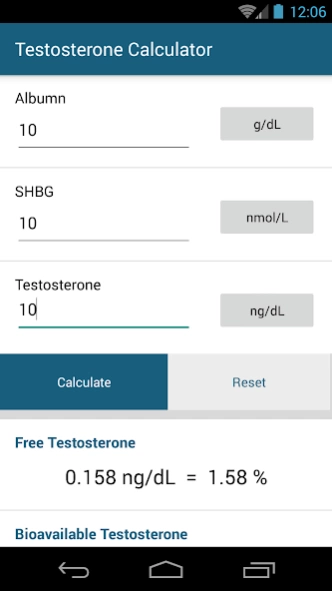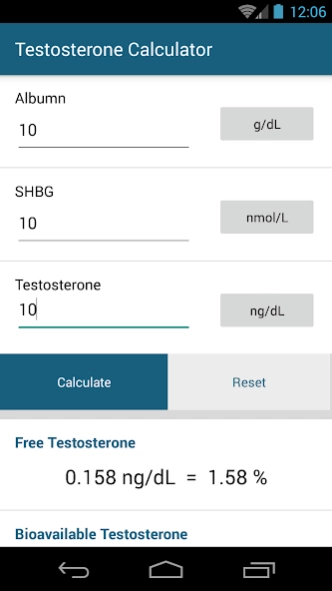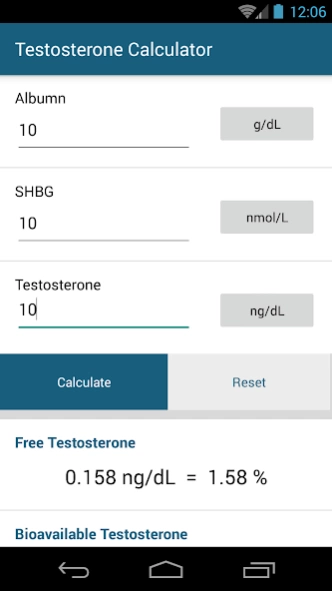T Calc 1.4
Continue to app
Free Version
Publisher Description
T Calc - The Free Bioavailable Testosterone Calculator is designed to assist clinicians.
The Free Testosterone and Bioavailable Testosterone Calculator application is designed to assist clinicians in accurately determining circulating bioactive testosterone levels. Simply plug in the appropriate lab values and push a button for fast, accurate results.
- How to use the Free & Bioavailable Testosterone Calculator
The Free & Bioavailable Testosterone Calculator reduces the risk of errors that can occur when performing complicated calculations by hand. To use the app, input current lab values into the specified boxes for:
Albumin
SHBG
Testosterone
Once lab values are in place, press the calculate button and let the Free & Bioavailable Calculator app do the math.
Free & Bioavailable Testosterone
Testosterone and dihydrotestosterone (DHT) circulate in plasma unbound (free approximately 2-3 percent), bound to specific plasma proteins (SHBG), and weakly bound to nonspecific proteins such as albumin. The SHBG-bound fraction is biologically inactive because of the high binding affinity of SHBG for testosterone.
Bioavailable testosterone measurement includes the free plus the weakly bound.
Free testosterone measures the free fraction.
Certain health conditions and medications, such as corticosteroids, can affect SHBG levels, impacting total serum testosterone concentration. Combining albumin, sex hormone-binding globulin (SHBG) and testosterone levels provides a more precise measurement of total serum testosterone concentration.
Free Testosterone Reference Range
Males (16 years and above): 9-30 ng/dL
Females: 0.3–1.9 ng/dL
Bioavailable Testosterone Reference Range
Males:
20-29 years: 83-257 ng/dL
30-39 years: 72-235 ng/dL
40-49 years: 61-213 ng/dL
50-59 years: 50-190 ng/dL
60-69 years: 40-168 ng/dL
>69 years: not established
Females (non-oophorectomized)
20-50 years (on oral estrogen): 0.8-4.0 ng/dL
20-50 years (not on oral estrogen): 0.8-10 ng/dL
>50 years: not established
Disclaimer: Results from this calculator should NOT be solely relied upon in making (or refraining from making)
any decision in any case/ circumstances without the prior consultation of experts or professional persons. No
responsability whatsoever is assumed for its correctness or suitability for any given purpose.
WARNING! The calculated free and bioavailable testosterone are reliable in most clinical situations, but should
not be relied upon in situations with potential massive interference by steroids binding to SHBG; e.g. in women
during pregnancy, in men during treatment inducing high levels of DHT (e.g. transdermal DHT, oral
testosterone) or mesterolon
This calculator was developed at the Hormonology department, University Hospital of Ghent, Belgium. If you have
suggestions to improve this calculator, or for further questions or help contact us Dr. Tom Fiers or Prof. Dr. J.M.
Kaufman
Lab Source:
http://www.mayomedicallaboratories.com/test-catalog/Clinical+and+Interpretive/83686
About T Calc
T Calc is a free app for Android published in the Health & Nutrition list of apps, part of Home & Hobby.
The company that develops T Calc is ViralMD. The latest version released by its developer is 1.4.
To install T Calc on your Android device, just click the green Continue To App button above to start the installation process. The app is listed on our website since 2023-10-11 and was downloaded 21 times. We have already checked if the download link is safe, however for your own protection we recommend that you scan the downloaded app with your antivirus. Your antivirus may detect the T Calc as malware as malware if the download link to com.app.tcalc is broken.
How to install T Calc on your Android device:
- Click on the Continue To App button on our website. This will redirect you to Google Play.
- Once the T Calc is shown in the Google Play listing of your Android device, you can start its download and installation. Tap on the Install button located below the search bar and to the right of the app icon.
- A pop-up window with the permissions required by T Calc will be shown. Click on Accept to continue the process.
- T Calc will be downloaded onto your device, displaying a progress. Once the download completes, the installation will start and you'll get a notification after the installation is finished.